System integration software: Connecting your tools, transforming workflows
Link IT systems, services, and software to ensure seamless functionality. Reach an Apple-like level of connectivity in your software ecosystem.
Get a free assessment.
What is system integration?
Integration is an activity that combines several elements and interfaces to form a system that enables interoperation between the system elements to satisfy system requirements, architecture characteristics, and design properties.
In IT, system integration is the process of connecting software and hardware into one infrastructure to make intra-company operations more efficient and fast.
What is the purpose of system integration?
Here are the 4 reasons why you might want to integrate systems:
- Enhance productivity and operational efficiency
Improve workflows, reduce manual work, and automate tasks, all of which contribute to a more efficient and productive business environment. - Improve data accuracy and consistency
Ensure that your data is consistent and accurate across all platforms and provide a single, reliable source of truth that all departments can trust for decision-making and reporting. - Reduce costs
Lower IT and software expenses and optimize resource allocation, resulting in overall cost savings. - Better decision making
Get access to real-time data for more accurate analysis, a better understanding of the company’s operations, and more informed and timely decisions.
Common challenges with system integration
According to the MuleSoft 2025 report, 95% of IT leaders report integration as a hurdle to implementing AI effectively. Here are the main challenges they face:

Differences in internal logic and data structures of various tools
System integration can be hampered by differences in system architecture, data formats, and protocols.
- Hard to integrate legacy systems with modern ones due to differences in programming languages and data structures.
- There is no ready-to-go solution for integration testing.

Lack of time, budget, and technical expertise
Integration often requires significant upfront investment in software, hardware, and human resources.
- Integrations influence organizational structures, communications, and business as a whole.
- There is a constant need for up-to-date technical knowledge.
What is the process of system integration?
Typically, to integrate different systems, you go through 4 stages. Here, we describe what’s included in each stage:
Step 1. Planning & requirements gathering
Step 2. System design & architecture
Identify business goals and gather functional and technical requirements from stakeholders to understand the integration's objectives and needs.
Design a path for how different systems will interact, decide on integration methods (e.g., APIs, middleware), and ensure scalability and performance.
Step 3. Development & customization
Step 4. Testing & deployment
Develop custom components (APIs, connectors), map data between systems, and build any necessary user interfaces to support the integration.
Test the integration with unit tests, integration tests, performance tests, and user acceptance tests (UAT) to ensure everything works as expected.
Step 1. Planning & requirements gathering
Identify business goals and gather functional and technical requirements from stakeholders to understand the integration's objectives and needs.
Step 2. System design & architecture
Design a path for how different systems will interact, decide on integration methods (e.g., APIs, middleware), and ensure scalability and performance.
Step 3. Development & customization
Develop custom components (APIs, connectors), map data between systems, and build any necessary user interfaces to support the integration.
Step 4. Testing & deployment
Test the integration with unit tests, integration tests, performance tests, and user acceptance tests (UAT) to ensure everything works as expected.
Why companies choose ondeva
Plan, design, develop, and maintain integrated systems more quickly and cost-effectively:
Rapid app development
Why code from scratch when you can drag and drop flexible low-code components to get there sooner? ondeva aligns with Gartner’s continuous modernization framework, allowing you to quickly unify data across all points.

Data safety & compliance
We ensure all software on our platform is GDPR-compliant and data is safely managed. We can merge critical data at all touchpoints with your system for insights while adhering to the latest security standards.
Integration everywhere
Manage API integrations, data points, and workflows in one place. Move records to the cloud, extend systems, or bring all the tools in your stack together. Work with the confidence that you won’t have to start elsewhere.
Integrating software systems since 2015: Client stories
Meet the companies that operate and digitize their services with ondeva.
From the start, the start-up platform was envisioned as a large-scale project built with ondeva. It was a complete success!
"Our giant baby performs and scales"
Claudia Menz, CEO Gründerplattform
An NGO can now compile complex data independently, flexibly, and in a clear manner - without development resources.
“You've finally freed us from Excel!”
Internationally operating NGO

ondeva helped us create web applications and tools for startups and the self-employed in weeks instead of months!
“Delivering digital tools is easy as 123"
Benjamin Wölfing / AC, Everest
From design to deployment in 4 simple steps
ondeva can build custom integrations 5 times faster and cheaper.
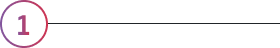
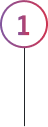
Step 1: Assess
We analyze your project, your expectations, and requirements
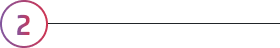
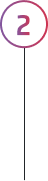
Step 2: Build
We develop the software in line with your requirements and budget using our proprietary low-code platform.
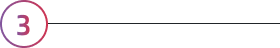
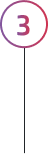
Step 3: Deploy
We continuously deploy and integrate, starting with the most essential features.
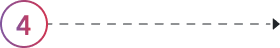
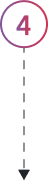
Step 4: Manage
If needed, we provide support post-release and build a long-term partnership with your non-technical users.
We’ll guide you along the way
Kickstart your project by building a strategic partnership with ondeva.

Schedule a call with Frank, our CEO, to learn about our offer.
ondeva integration services: How we make a difference
With ondeva
- One system to serve everything
ondeva offers a centralized platform that integrates all your IT systems, services, and software. - Scalable and flexible
Add new functionalities or expand your operations easily, with minimal disruption to existing processes. - Central information center
Simplify access to information and services, enhancing decision-making, customer service, and user satisfaction. - Streamlined processes and reduced costs
Free up resources that can be invested in innovation and growth, giving your business a competitive edge.
Without ondeva
- Increased complexity and costs
Managing multiple systems and integration points adds complexity to your IT infrastructure. - Limited scalability
As your business grows, an uncentralized system becomes difficult to scale. - Data silos and inefficiency
Data remains isolated within different departments or software applications, which hinders decision-making. - Poor user experience
Customers and users have to navigate through multiple systems to complete tasks which is time-consuming.
Different ways to integrate systems
System integration is complex and can be done in different architectural ways, depending on the number of tools connected and the requirements of the legacy system.
Point-to-point integration (P2P)
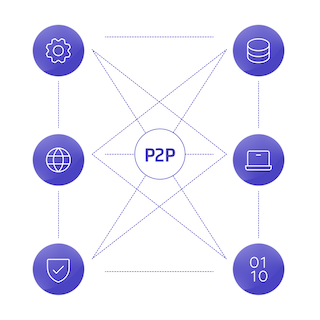
Point-to-point integration (P2P)
This is one of the simplest forms of integration, where each system or application is directly connected to every other system it needs to communicate with. While this approach is straightforward to implement initially, it can become complex and difficult to manage as the number of connections grows, leading to a tangled, spaghetti-like architecture.
Hub-and-spoke
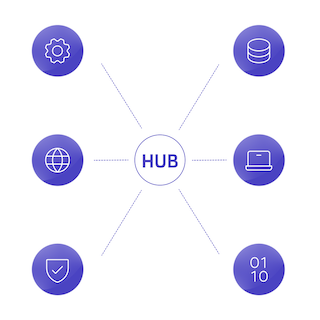
Hub-and-spoke
In the hub-and-spoke model, a central hub facilitates communication between different systems (the spokes). The hub translates and routes messages to the appropriate systems, making it easier to add, remove, or modify systems without affecting the entire network.
Enterprise Service Bus (ESB)
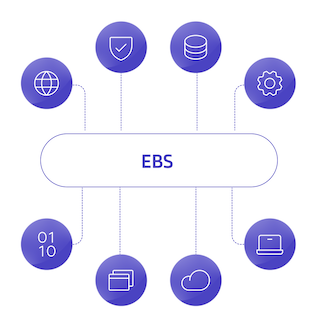
Enterprise Service Bus (ESB)
The ESB approach extends the hub-and-spoke model by providing a more dynamic and flexible integration framework. An ESB offers a set of rules and principles for integrating applications using middleware. It supports complex integration scenarios, including asynchronous messaging, message transformation, and process orchestration, making it suitable for large, enterprise-level integrations.
API Integration
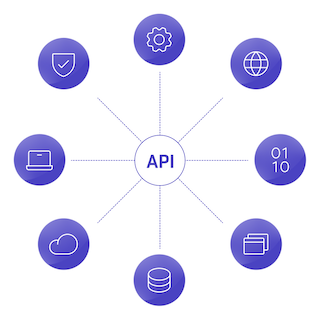
API Integration
API integration involves connecting different applications and systems using their APIs to allow them to share data and functionality. This approach is highly versatile and can support a wide range of integration scenarios, from simple data sharing to complex business process integrations. APIs can be used for both internal integrations and integrating with external services and platforms.
Deployment options for integrated systems
Complex integrations are usually handled by cloud platforms:
IPaaS
Cloud-based deployment involves hosting the integrated systems on a cloud. You only pay for what you use.
HIP (Hybrid)
Hybrid deployment combines on-premises and cloud-based components.
Low-code
Low-code provides iPaaS functionality, making it easy and straightforward to integrate systems in the cloud.
Ready to find the best approach for you?
Kickstart your project by building a strategic partnership with ondeva.

Schedule a call with Frank, our CEO, to learn about our offer.
Why manage systems integration with ondeva
ondeva simplifies development and deployment, enabling you to build complex integrations that fit seamlessly into your communication and operational model.

Visual setup
Design pages, construct backend logic, data tables, and APIs visually with no code required. With a visual builder, you can deploy your app faster. Everything from logic flows to automations is developed in a simple visual way.

Gen AI-powered tools
Populate web pages with AI-generated content and images. Build AI apps, offering new ways to interact with your app through LLM and NLP. This dual benefit speeds up development and enhances user experience.

Manage data in the cloud
A powerful data service to help you get started faster. Upload datasets, build tables, and manage data in compliance with GDPR. On the front end, you can provide dynamic data updates to users via graphics, maps, and CSV downloads.

Continuous integration & delivery
Your application is always up-to-date and ready to be deployed without the need to manage multiple development environments.
Choose any front-end stack
You can choose any coding framework or technology to build your app. Enjoy full flexibility and control of user experience, while the development platform handles all the infrastructure tasks.

Collaboration
Add team members and build collaboratively. You can assign roles and define the visibility of the app’s areas. Coordinate tasks in your team based on each member’s development or business experience.
ondeva system integration platform FAQs
Find answers to the most common questions about ondeva and system integration.
System integration is the process of linking various IT systems, services, and/or software to ensure they function as a whole. This process can involve integrating existing, new, and internal and external systems.
An integration system refers to a set of tools, methodologies, and middleware designed to enable the connection and communication between disparate IT systems, services, and software. Its primary purpose is to allow these different components to work together.
System integration testing (SIT) evaluates the cohesiveness and functionality of a combined system. It is a critical step in the system integration process that verifies that the integrated system meets specified requirements and performs optimally.

