Delegate to users and save costs with self-service software
Provide independent access and fast data-entry opportunities to customers, employees, stakeholders, and users with self-service solutions. Create a self-service platform for any use case.
Get a free assessment
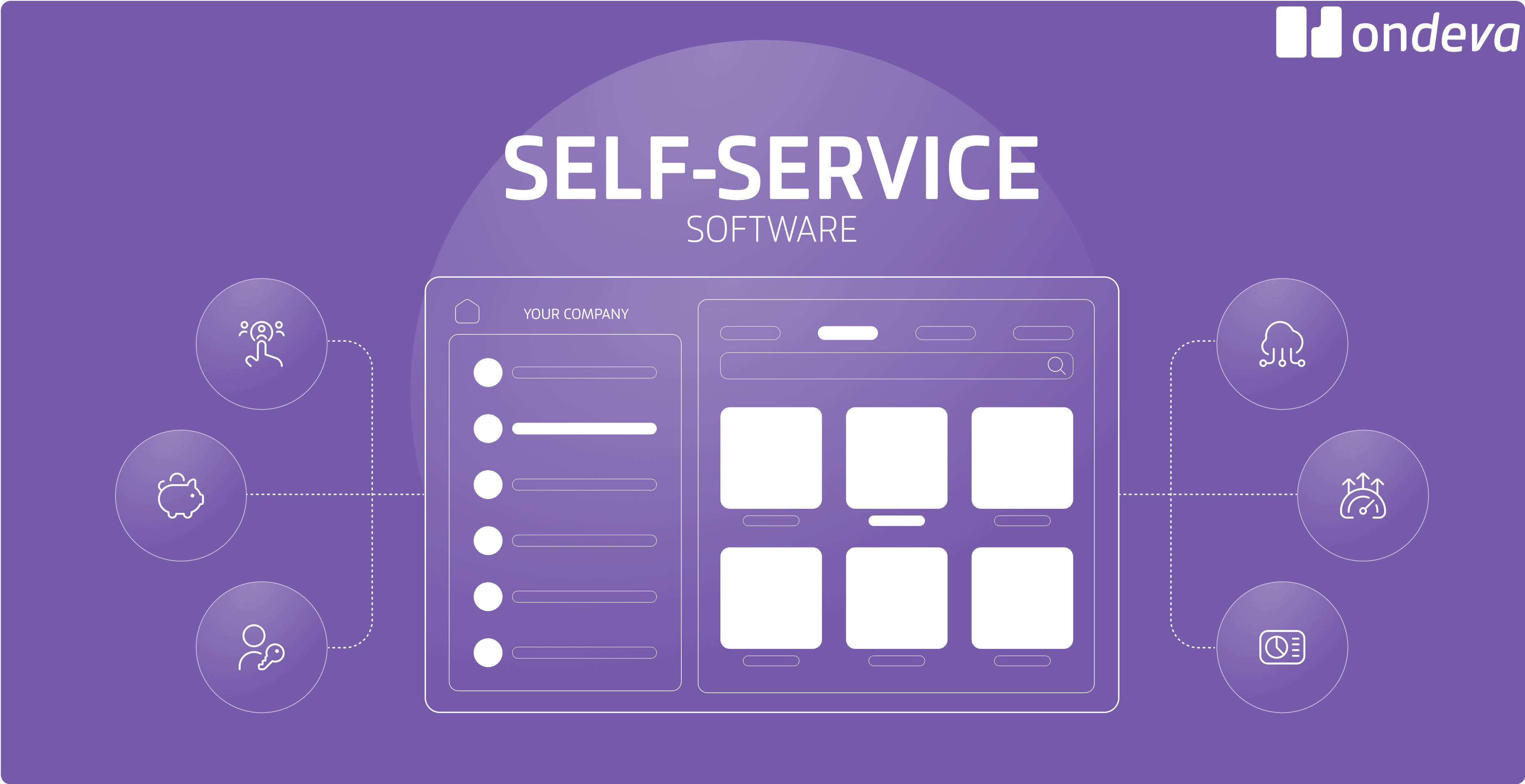
What is self-service software?
Self-service software is apps and tools that enable customers, employees, or partners to perform tasks and access information without needing customer service representatives or IT assistance.
This software empowers users to complete actions independently, from simple inquiries to complex transactions, at any time and from anywhere.
The major advantage of self-service software is that it provides users with immediate gratification. Despite having to do everything independently, most users prefer instant results over waiting for a customer assistant.
Why use self-service software?
Here are the 3 reasons why you might want to use self-service software:
- Reduce costs
You don’t need live agents to handle basic queries or transactions and you can lower operational costs related to staffing, training, and infrastructure. - Increase user satisfaction
Users can access information, services, and support anytime and anywhere without the need to interact with staff. This on-demand access increases gratification, autonomy, and satisfaction. - Improve productivity
Self-service software reduces mundane tasks, freeing up employees' time to focus on more complex and value-added services.
Common challenges in self-service software
Key aspects to evaluate in your search for self-service software:

One size doesn’t fit it all
Ready-made self-service software can lack customization, integration, and data security.
- Only limited self-service functionality is available
- Keeping the self-service software up to date is vital

Complicated and unaccessible UX
Users will only use software that is easy to discover and use.
- The UX is lacking, and the learning curve is steep
- Hard to educate users on how to use self-service tools
Empowering users across the spectrum
Ready-made self-service solutions lack customization, technical capabilities, and integration options. Additionally, it is hard to find a product that fully aligns with your needs. Ondeva provides the tools and infrastructure to build any software, tool, or app. We listen to your needs, develop and deploy a final product, and show you how to use our easy low-code method.

Self-service for all
Create your own self-service solution for any use case in record time. We build rapidly using visual development tools. We deliver custom tools while enabling your non-technical users to progress independently post-release.

Intuitive UX
Self-service software must be powerful enough to handle complex needs but simple enough for everyone to use. Create a great user experience (UX), ensuring your software is effective and easy to navigate.

Data safety
We ensure all software on our platform is GDPR-compliant and data is safely managed. Merge all data with your system at all touchpoints for insights, while adhering to the latest security standards.
Types and examples of self-service software
Build any self-service software with ondeva , including:
1. Knowledge base
A centralized repository designed to store, manage, and distribute information. It typically contains articles, FAQs, guides, and documentation that users can consult to find answers to their questions or learn more about a product.
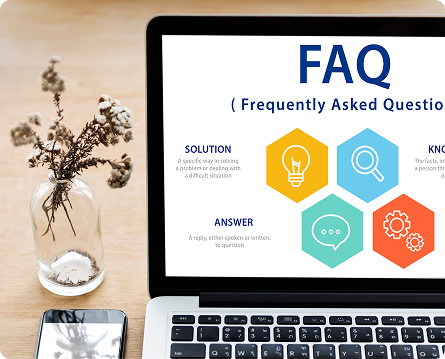
2. Customer portals
Customer portals are websites where customers can log in and find everything they need in one place. This includes looking up information, checking what they've ordered before, and asking for help.

3. Business intelligence software
This type of software enables users to access, analyze, and visualize data. It's designed to be user-friendly, allowing users to generate reports, dashboards, and data visualizations independently.

4. Helpdesk software
Helpdesk self-service software focuses on helping customers solve their own problems quickly. It typically includes a knowledge base, a support ticket system, community forums, and AI chatbots. The goal of helpdesk software is to minimize interactions with customer representatives and provide support resources.

5. HR and payroll self-service software
HR and payroll self-service software enables employees to manage various aspects of their employment details and payroll information. For example, employees can update their details, access their pay slips, clock in and clock out, view benefits, and access educational resources.

6. Data entry apps
Data entry applications facilitate the input, management, and analysis of data. These apps are designed to streamline data collection processes, improve data accuracy, and support data-driven decision-making.

Why clients trust us to build their projects
Meet the companies that operate and diversify their business with ondeva.
From the start, the start-up platform was envisioned as a large-scale project built with ondeva. It was a complete success!
"Our giant baby performs and scales"
Claudia Menz, CEO Gründerplattform
An NGO can now compile complex data independently, flexibly, and in a clear manner - without development resources.
“You've finally freed us from Excel!”
Internationally operating NGO

ondeva helped us create web applications and tools for startups and the self-employed in weeks instead of months!
“Delivering digital tools is easy as 123"
Benjamin Wölfing / AC, Everest
Get a ready-to-launch self-service app in 4 simple steps
With ondeva , you can build custom software 5 times cheaper and faster.
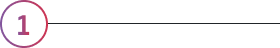
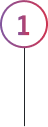
Step 1: Assess
We analyze your project, your expectations, and requirements
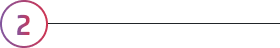
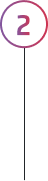
Step 2: Build
We develop the software in line with your requirements and budget using our proprietary low-code platform.
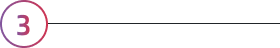
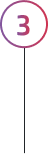
Step 3: Deploy
We continuously deploy and integrate, starting with the most essential features.
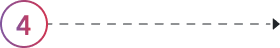
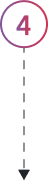
Step 4: Manage
If needed, we provide support post-release and build a long-term partnership with your non-technical users.
We’ll guide you along the way
Craft a plan and kickstart your project by building a strategic partnership with ondeva.

Schedule a call with Frank, our CEO, to learn about our offer.
Essential self-service features
Your custom solution is ready to be deployed in weeks, not months.
Custom self-service tools
Everything you need to create, test, deploy, and scale self-service software. You don't need multiple licenses and development tools.
Big Data apps
With sophisticated big data apps, you can get a holistic view of data and uncover insights. You can also reduce manual data entry and analysis and optimize business operations.
Scalability
As your usage grows, so does ondeva. Scalability is built into our product, so you can go from tiny to tremendous without any interruption.
Visualizations
Create interactive maps, charts, and tables using the pre-loaded data. This dynamic data display allows users to visualize and analyze information in the way that best suits them.
Integrations
Create apps of any complexity with multiple API integrations, data points, and workflows. Build a simple analytics dashboard or a complex app to oversee all data in one place.
Workflow automations
Switch things up from offline to online and speed up your work. Automation takes care of the routine jobs, so your team can focus on hard tasks that need a human touch.
ondeva and self-service software FAQs
Find answers to the most common questions about ondeva and self-service software.
Self-service software equips users with tools and resources to solve problems independently or interact with the product independently of customer service. It includes a range of apps, such as data entry apps, employee software, and customer portals. Self-service software gives users more freedom and instant gratification and saves time and costs on traditional admin and support services.
Self-service software plays a crucial role in business for the following reasons:
- User satisfaction: users can solve their problems independently and have a feeling of control over their experience.
- 24/7 Availability: self-service software is available around the clock and is not dependent on staff’s hours. It also scales more easily than human support.
- Reduce costs: businesses can save on labor costs by reducing the need for live agents or customer service staff for every interaction.
- Collect data and insights: this software can also collect data on user interactions, providing insights into common issues, user behavior, and preferences.
An example of self-service software built by the ondeva team is WWF Germany’s risk filter. The tool has different modules. In the inform module, users have access to industry-related data. In the explore module, users can explore country profile information and maps. In the assessment module, companies can input their risk data, which is then aggregated into the assessment results at a single site, company, or group level.

